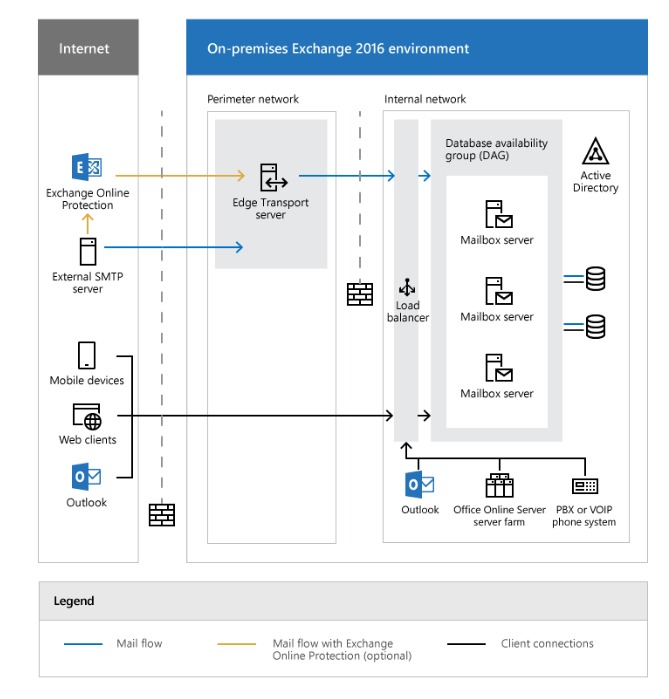On-Premises Microsoft Exchange Server Deployment for Two Medical Staff Companies
Category: Server Solution
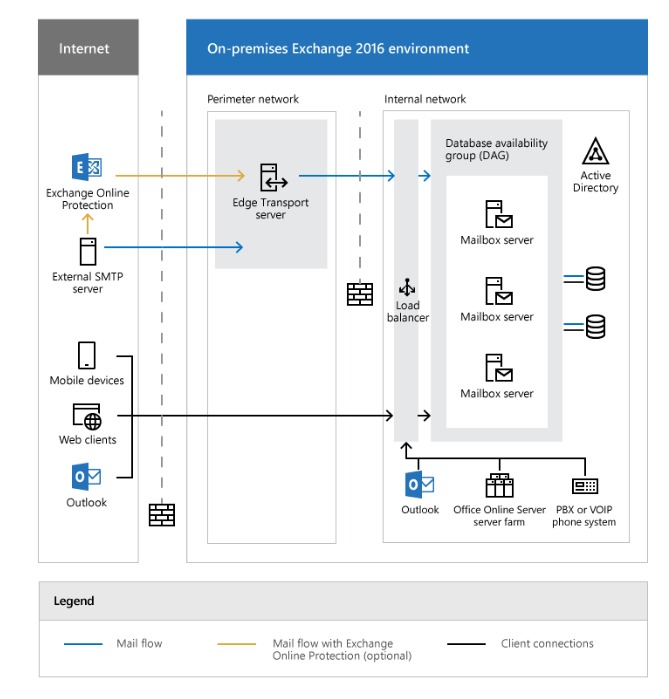
Project Overview
This project involves deploying on-premises Microsoft Exchange Server for two medical staff companies, each with over 300 email accounts. The goal is to provide a secure, reliable, and scalable email solution that meets the stringent security and compliance requirements of the healthcare industry.
Project Phases
Phase 1: Initial Assessment and Planning
- Requirement Analysis
- Stakeholder Meetings : Conduct meetings with IT and administrative staff to understand their email usage patterns, security needs, and compliance requirements.
- Current Infrastructure Review : Assess existing email systems, network infrastructure, and hardware resources.
- Capacity Planning
- User Accounts : Prepare for over 300 email accounts for each company, with considerations for growth.
- Storage : Estimate storage requirements based on current and projected email volumes and retention policies.
- High Availability : Plan for high availability and disaster recovery solutions.
- Compliance and Security
- Regulations : Ensure compliance with healthcare regulations such as HIPAA.
- Security Policies : Define security policies for email retention, encryption, and access control.
Phase 2: Infrastructure Preparation
- Hardware and Software Requirements
- Servers : Procure and configure physical or virtual servers meeting the hardware requirements for Exchange Server.
- Network Configuration : Ensure network readiness, including DNS, firewall settings, and load balancers.
- Active Directory Preparation
- Schema Extension : Extend the Active Directory schema for Exchange.
- Domain Preparation : Prepare the Active Directory domain and create organizational units (OUs) for mailboxes.
- Backup and Recovery
- Backup Plan : Develop a comprehensive backup strategy to ensure data integrity and recoverability.
Phase 3: Exchange Server Installation
- Prerequisite Installation
- Windows Features : Install necessary Windows features and roles using PowerShell.
- Exchange Prerequisites : Install required software and updates for Exchange Server.
- Exchange Server Setup
- Installation Wizard : Run the Exchange Server setup wizard and install the Mailbox and Client Access roles.
- Database Configuration : Create and configure mailbox databases according to the storage plan.
Phase 4: Post-Installation Configuration
- Configuring External URLs
- Virtual Directories : Configure external URLs for OWA, ECP, EWS, ActiveSync, and Autodiscover.
- SSL Certificate Installation
- Request Certificates : Request and install SSL certificates from a trusted Certificate Authority.
- Service Binding : Bind the SSL certificates to the Exchange services.
- Database Availability Group (DAG)
- DAG Creation : Create a Database Availability Group for high availability.
- Database Replication : Configure mailbox database copies within the DAG.
Phase 5: Security and Compliance
- Anti-Malware and Anti-Spam Configuration
- Built-In Protections : Enable Exchange’s built-in anti-malware and anti-spam features.
- Third-Party Integrations : Integrate with additional security solutions if required.
- Role-Based Access Control (RBAC)
- RBAC Policies : Configure RBAC to limit administrative access and enforce the principle of least privilege.
- Transport Rules
- Compliance Policies : Implement transport rules to ensure email compliance with healthcare regulations.
Phase 6: User and Mailbox Management
- Mailbox Creation
- Bulk Creation : Use PowerShell scripts to create and configure mailboxes for over 300 users per company.
- Mailbox Features : Enable necessary mailbox features such as OWA, mobile access, and archiving.
- Mailbox Quotas
- Storage Limits : Configure mailbox storage quotas to manage disk usage.
Phase 7: Client Access and Connectivity
- Autodiscover Configuration
- DNS Records : Ensure proper DNS configuration for Autodiscover.
- Client Configuration : Test and configure Outlook clients for seamless connectivity.
- Mobile Device Management
- ActiveSync Policies : Implement ActiveSync policies to manage mobile device access and security.
Phase 8: Testing and Validation
- Functionality Testing
- Email Flow : Test internal and external email flow.
- Client Access : Verify client access through Outlook, OWA, and mobile devices.
- High Availability Testing
- DAG Failover : Test DAG failover and database replication.
- Backup and Restore : Perform backup and restore tests to ensure data integrity.
Phase 9: User Training and Documentation
- Training Sessions
- IT Staff Training : Conduct training sessions for IT staff on managing Exchange Server.
- End-User Training : Provide training for end-users on using new email features and best practices.
- Documentation
- Configuration Documentation : Document all configurations and settings.
- User Guides : Provide user guides and troubleshooting documentation.
Phase 10: Go-Live and Post-Implementation Support
- Go-Live Preparation
- Final Checks : Perform final system checks and prepare for go-live.
- Communication : Inform users of the transition schedule and provide support contacts.
- Go-Live Execution
- Migration : Migrate email data and switch to the new Exchange Server environment.
- Monitoring : Monitor the system closely for any issues during the transition.
- Post-Implementation Support
- Ongoing Support : Provide ongoing support and address any issues that arise post-implementation.
- System Monitoring : Implement continuous monitoring for performance and security.
Key Considerations
- Data Privacy : Ensure all configurations adhere to data privacy standards, especially for medical data.
- User Experience : Minimize disruption and provide comprehensive support during the transition.
- Scalability : Configure the system to scale with the growth of the companies.
- Compliance : Maintain compliance with healthcare regulations and industry standards.
By following these steps, we can ensure a successful deployment of Microsoft Exchange Server on-premises, providing a secure and reliable email solution tailored to the needs of the medical staff companies.