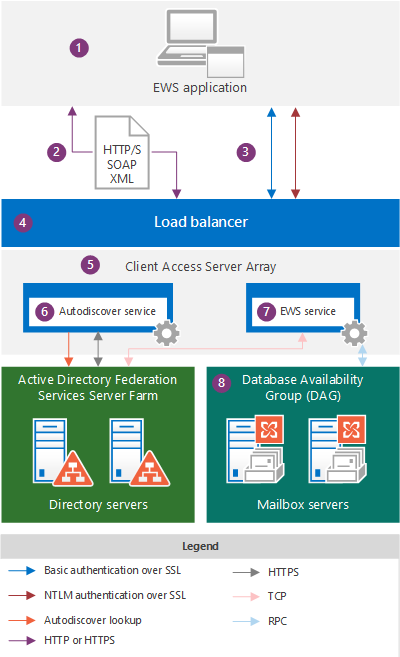Office 365 Setup and Migration
Category: Cloud Solution
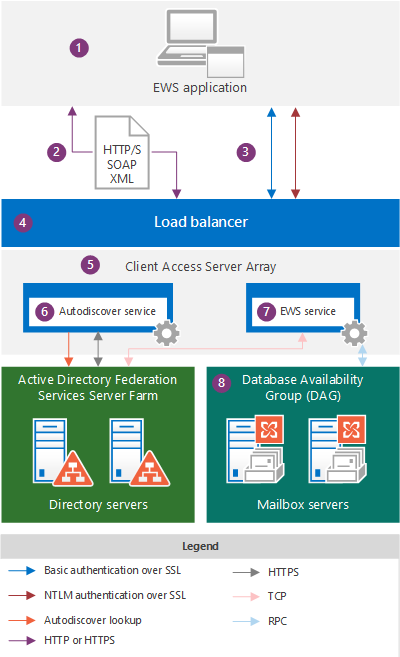
Project Overview
This project involves setting up Office 365 and migrating email and collaboration services from various platforms such as Gmail, webmail, and Google Workspace to Office 365. The goal is to provide a seamless transition to Office 365, leveraging its features for enhanced productivity and collaboration. Our extensive experience in Office 365 projects ensures a smooth migration process with minimal disruption.
Project Phases
Phase 1: Initial Assessment and Planning
- Requirement Analysis
- Stakeholder Meetings : Conduct meetings with stakeholders to understand their requirements, existing email and collaboration systems, and specific needs for Office 365.
- Current Infrastructure Review : Assess the existing infrastructure, including email systems, user accounts, and data volumes.
- Project Scope Definition
- Scope and Objectives : Define the project scope, objectives, timelines, and responsibilities.
- Compliance and Security : Ensure compliance with relevant regulations and security policies.
Phase 2: Office 365 Setup
- Office 365 Tenant Creation
- Tenant Setup : Create the Office 365 tenant and configure basic settings.
- Domain Verification : Verify the organization’s domain in Office 365.
- Licensing and User Management
- Licensing Plan : Select and purchase the appropriate Office 365 licenses for users.
- User Creation : Create user accounts and assign licenses in Office 365.
- Service Configuration
- Email Services : Configure Exchange Online settings, including mail flow and mailbox settings.
- Collaboration Tools : Set up SharePoint Online, Teams, and OneDrive for Business.
- Security and Compliance : Configure security settings, including multi-factor authentication (MFA), data loss prevention (DLP), and retention policies.
Phase 3: Migration Planning and Preparation
- Migration Strategy
- Source Platform Assessment : Assess the source platform (Gmail, webmail, Google Workspace) for data migration.
- Migration Plan : Develop a detailed migration plan, including timelines, data volumes, and potential challenges.
- Data Preparation
- Data Cleanup : Perform data cleanup and archiving to ensure only relevant data is migrated.
- Backup : Create backups of existing data to ensure data integrity.
- Communication and Training
- User Communication : Inform users about the migration plan, schedule, and what to expect.
- Training Sessions : Conduct training sessions to familiarize users with Office 365 features and best practices.
Phase 4: Migration Execution
- Gmail to Office 365 Migration
- Preparation : Set up Google Workspace migration tools and configure Gmail settings for migration.
- Migration Process : Use the Office 365 Admin Center or third-party tools to migrate Gmail data to Office 365.
- Validation : Verify that all data has been successfully migrated and is accessible in Office 365.
- Webmail to Office 365 Migration
- Preparation : Configure IMAP settings and prepare webmail accounts for migration.
- Migration Process : Use IMAP migration tools to transfer emails from webmail to Office 365.
- Validation : Ensure all emails have been migrated and are functioning correctly in Office 365.
- Google Workspace to Office 365 Migration
- Preparation : Set up Google Workspace migration tools and configure necessary settings.
- Migration Process : Use the Google Workspace Migration for Microsoft Outlook (GSMMO) tool or third-party solutions to migrate data, including emails, calendars, and contacts.
- Validation : Confirm that all data, including shared drives and calendars, is correctly migrated to Office 365.
Phase 5: Post-Migration Configuration and Optimization
- Post-Migration Checks
- Data Integrity : Verify the integrity and completeness of migrated data.
- Service Functionality : Ensure all Office 365 services (Exchange Online, SharePoint, Teams) are functioning as expected.
- Optimization
- Performance Tuning : Optimize Office 365 settings for performance and user experience.
- Security Enhancements : Implement additional security measures, such as conditional access policies and advanced threat protection.
Phase 6: User Support and Documentation
- User Support
- Helpdesk Support : Provide helpdesk support to address any issues or queries from users.
- User Guides : Create and distribute user guides and FAQs for common tasks in Office 365.
- Documentation
- Project Documentation : Document the entire migration process, configurations, and best practices.
- Ongoing Maintenance : Provide documentation for ongoing maintenance and management of Office 365.
Phase 7: Ongoing Monitoring and Maintenance
- Monitoring
- Service Health : Monitor the health and performance of Office 365 services using the Office 365 Admin Center and other monitoring tools.
- Security Alerts : Set up alerts and notifications for security events and incidents.
- Maintenance
- Regular Updates : Ensure Office 365 is kept up-to-date with the latest features and security patches.
- User Feedback : Continuously gather and act on user feedback to improve the Office 365 experience.
Key Considerations
- Data Privacy and Security : Ensure that all data migration and Office 365 configurations comply with data privacy and security regulations.
- User Experience : Minimize disruption during the migration process and provide comprehensive support to users.
- Scalability : Configure Office 365 to scale with the organization’s growth.
- Compliance : Maintain compliance with industry-specific regulations and standards.
By following these steps, we ensure a successful setup and migration to Office 365, providing enhanced productivity and collaboration tools for the organizations. Our extensive experience in Office 365 projects ensures a smooth and efficient transition with minimal disruption.