

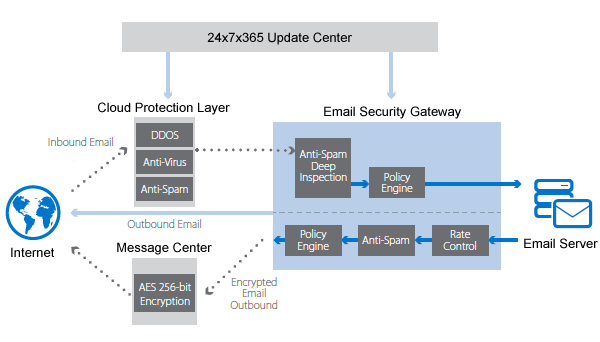
We were tasked with configuring advanced MailGuard email security solutions for two clients: a medical staffing company and a construction company based in Sydney. The goal was to enhance their email security, ensuring protection against spam, phishing, malware, and other email-borne threats. The project involved a detailed assessment, planning, and implementation phase, followed by rigorous testing and training.
a) Client Requirements Analysis: Conducted meetings with stakeholders from both companies to understand their specific needs, existing email infrastructure, and potential security risks.
b) Current Infrastructure Review: Evaluated the existing email systems, including email servers, user volume, and current security measures.
c) Regulatory Compliance: Ensured compliance with relevant regulations such as HIPAA for the medical staffing company and industry-specific regulations for the construction company.
d) Scope Definition: Defined the project scope, objectives, timelines, and responsibilities.
a) Network Readiness: Verified network readiness, including DNS settings, firewall configurations, and internet connectivity.
b) Backup Plan: Created a backup of existing email data and settings to ensure data integrity and recoverability.
c) User Communication: Informed users about the upcoming changes, outlining the benefits and providing a timeline for implementation.
a) Account Setup: Created MailGuard accounts for both companies and configured domain settings.
b) DNS Configuration: Updated DNS records (MX, SPF, DKIM, DMARC) to route email traffic through MailGuard.
c) Policy Configuration:
a) Advanced Threat Protection: Enabled advanced threat protection features, including sandboxing for suspicious attachments and URLs.
b) Email Archiving: Configured email archiving solutions to store and manage email communications for compliance and retrieval.
c) Reporting and Alerts: Set up comprehensive reporting and alert systems to monitor email traffic and security incidents.
a) Initial Testing: Conducted initial tests to ensure that emails were being correctly filtered and routed through MailGuard.
b) User Testing: Performed user acceptance testing (UAT) with a subset of users to validate functionality and gather feedback.
c) Security Testing: Ran simulated phishing and malware attacks to test the effectiveness of the security configurations.
d) Performance Monitoring: Monitored system performance to ensure that MailGuard integration did not adversely affect email delivery times or system resources.
a) Training Sessions: Conducted training sessions for IT staff and end-users on using MailGuard features, managing quarantined emails, and recognizing phishing attempts.
b) Documentation: Provided detailed documentation, including configuration settings, user guides, and troubleshooting steps.
a) Go-Live Preparation: Finalized the configurations and prepared for the full rollout.
b) Go-Live Execution: Switched the email traffic to the MailGuard system and monitored the transition closely.
c) Post-Implementation Support: Provided ongoing support to address any issues and fine-tune settings based on user feedback.
Pre-Configuration Checklist
i. Conduct client requirements analysis
ii. Review current email infrastructure
iii. Ensure compliance with industry regulations
iv. Define project scope and objectives
v. Verify network readiness (DNS, firewall, connectivity)
vi. Create data backup plans
vii. Communicate changes to users
Configuration Checklist
i. Create MailGuard accounts
ii. Update DNS records (MX, SPF, DKIM, DMARC)
iii. Configure spam filtering policies
iv. Enable phishing protection features
v. Set up malware scanning policies
vi. Implement content filtering rules
vii. Integrate with Active Directory for user authentication
Advanced Features Checklist
i. Enable advanced threat protection (sandboxing)
ii. Configure email archiving solutions
iii. Set up reporting and alert systems
Testing and Validation Checklist
i. Conduct initial testing of email routing and filtering
ii. Perform user acceptance testing (UAT)
iii. Run simulated phishing and malware attacks
iv. Monitor system performance
User Training and Documentation Checklist
i. Conduct IT staff training sessions
ii. Conduct end-user training sessions
iii. Provide detailed documentation (configurations, user guides, troubleshooting)
Go-Live and Post-Implementation Checklist
i. Finalize configurations for go-live
ii. Execute go-live transition
iii. Monitor and support post-implementation
iv. Fine-tune settings based on user feedback
The advanced MailGuard configuration project for the medical staffing and construction companies in Sydney was successfully executed by following a detailed, step-by-step approach. By addressing security, performance, and user experience, we ensured a robust email security solution tailored to the unique needs of each client. Ongoing support and regular updates will maintain the system’s effectiveness and adaptability to future threats.